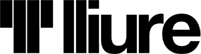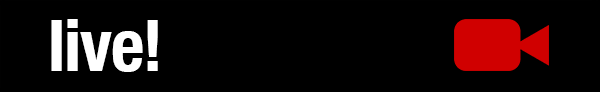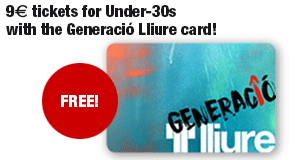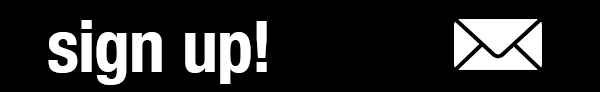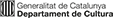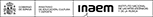legal warning
Cookies policy
Cookies policy
INFORMATION ABOUT COOKIES
Due to the entry into force of the amendment to the "Law on Information Society Services and Electronic Commerce" (LSSICE) established by Royal Decree 13/2012, it is now mandatory to obtain the express consent of users of all websites that use dispensable cookies, before the user browses them.
WHAT ARE COOKIES?
Cookies and other similar technologies such as local shared objects, flash cookies and pixels are tools used by Web servers to store and retrieve information about their visitors, and to make the website operate properly.
Using these devices, the Web server is able to remember information about the user, such as their preferences for viewing the server's pages, their name and password, the products that interest them most, etc.
COOKIES AFFECTED BY THE LEGISLATION AND COOKIES EXEMPT
According to the EU directive, the cookies that require informed consent from the user are analytics and advertising and affiliation cookies, except for technical cookies and those necessary for the operation of the website or the provision of services specifically requested by the user.
WHAT KINDS OF COOKIES ARE THERE?
There are five main types of cookies:
- Analytical cookies: These gather information on the use made of the website.
- Social cookies: necessary for external social networks.
- Affiliation cookies: these allow visits from other websites to be tracked, which the website uses to establish an affiliation contract (affiliation companies).
- Advertising and behavioural cookies: these collect information about the user's personal preferences and choices (retargeting).
- Technical and functional cookies: these are the cookies strictly necessary for the use of the website and for the provision of the contracted service.
COOKIES USED ON THIS WEBSITE
| Name | Type | Purpose | Duration |
| Session | Technical | Enables the User to be recognised on the website. | Temporary |
| has_js | Function | Drupal uses this cookie to indicate whether or not the visitors browser has JavaScript enabled. | Expires at the end of the session. |
| _dc_gtm_UA | Analytical | Used to limit the percentage of requests. | 1 minute |
| _ga | Analytical | Used to distinguish users. | 2 years |
| _gat | Analytical | Used to limit the percentage of requests. | 1 minute |
| _gid | Analytical | Used to distinguish users. | 24 hours |
| cookie-agreed | Function | Determines whether the use of cookies has been accepted and whether to show the message again | 90 days |
Cookies used in the process of purchasing tickets and/or passes:
| Name | Type | Purpose | Duration |
| _ga | Permanent statistical and monitoring cookie for measurement of audience and visits |
If Google Analytics is activated, these cookies are applied to the database of information collected during the user's browsing, and particularly the url address from which the user has accessed the website, the user's Internet access provider, the type, the configuration and browser settings, etc. These cookies are used to distinguish between unique visitors to a website, by assigning a randomly generated number as a username. This username is updated on each page visited, and enables the number of visitors, sessions, etc. to be specifically calculated. For further information: https://support.google.com/analytics/answer/60 04245 Google Analytics deactivation module: https://support.google.com/analytics/answer/18 1881?hl=fr&ref_topic=2919631. and https://tools.google.com/dlpage/gaoptout |
Depending on the parameters chosen by the client |
| Language | Limited cookie | This cookie remembers the choice of keyboard language | Session |
| SESSION | Session cookie for technical purposes | Technical session identifier | Session |
| BIGipServer | Cookie limited to the session for technical purposes | This cookie allows the contact to be directed towards | Session |
| _XXX | to the session with objective | the same machine to obtain caching options. | |
| AcpAT_XXX | Cookie limited to the session with technical purposes | This cookie confirms that the contact has gone through PeakProtect (a management tool for strong inflows) | Session |
WITHDRAWAL OF CONSENT TO INSTALL COOKIES
HOW TO ELIMINATE COOKIES FROM THE BROWSER
Chrome
1. Select the Tools icon
2. Click on Settings.
3. Click on Show Advanced Options.
4. Click on Content settings in the "Privacy" section.
• Delete cookies: Click on All cookies and site data…
• Do not allow cookies to be stored.
5. Click Delete browsing data (empty the Cache).
6. Close and restart the browser.
For more information about Chrome, click here: http://support.google.com/chrome/answer/95647?hl=es
Internet Explorer. Version 11
1. Select Tools | Internet Options.
2. Click on the General tab.
3. In the "Browsing history" section, click on Delete browsing history on exit.
4. Select Delete files.
5. Select Delete cookies.
6. Click on Delete.
7. Click on OK.
8. Close and restart the browser.
For more information about Internet Explorer, click here: http://windows.microsoft.com/es-419/windows7/how-to-manage-cookies-in-internet-explorer-9
Firefox. Version 18
1. Select Firefox | History | Clear recent history.
2. Next to "Details", click on the downwards arrow.
3. Select the following check boxes: Cookies, Cache, Active session starts
4. Using the "Time interval to erase" in the drop-down menu, select All.
5. Click on Delete now.
6. Close and restart the browser.
You can accept or reject cookies individually in the Firefox Preferences, in the History section in Tools > Options > Privacy.
For more information about Mozilla Firefox, click here: https://www.mozilla.org/es-ES/privacy/websites/#cookies
Safari Version 5.1
1. Select the Safari icon / Edit | Restore Safari.
2. Select the following check boxes: Clear history, Delete all website data
3. Click on Reset.
4. Close and restart the browser.
For more information about Safari, click here: http://support.apple.com/kb/PH5042
Opera
Options - Advanced - Cookies.
The cookie options control how Opera handles them and whether they are accepted or rejected as a result.
For more information about Opera, click here: https://help.opera.com/en/latest/security-and-privacy/#clearBrowsingData
Other browsing systems
Check the documentation of the browser you have installed.